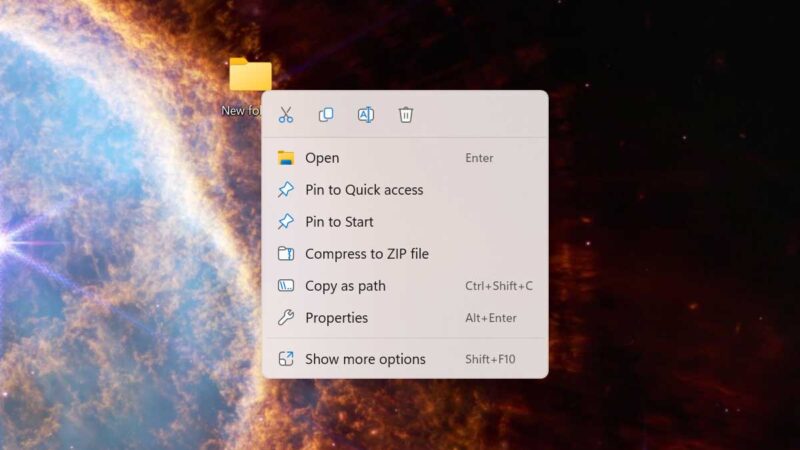A context menu (also called a right-click or pop-up menu) provides a set of shortcuts to typical actions or functions you might want to take.
ADVERTISEMENT
In Microsoft Windows, a context menu appears when you right-click something with your mouse, long-press something (press and hold for about 3 seconds and then let go) if your device includes a touchscreen, or by using the Shift + F10 keyboard shortcut.
Context menus appear for many things, such as the folder in the screenshot above, highlighted text, or your desktop background. Examples of context menu actions are copy, paste, delete, and view properties. Context menu actions or functions will vary depending on the item or application.